./puppet-enterprise-installer
Select No when asked if you wish to install the puppet master components:
Select No when prompted if you want to install the cloud provisioner:
Select No when asked if you want to install the console:
Select Yes when prompted if you want to install the agent:
When prompted for the unique name for the agent just accept the default name which should be the hostname:
When prompted enter the puppet master hostname:
Select Yes to import the puppet labs GPG key:
Select Yes to install the packages automatically:
Select Yes to create the symbolic links to the puppet executables:
Finally select Yes to perform the installation:
The installations starts and hopefully completes within a few minutes:
The puppet agent software is now installed. We now need to approve the request on the puppet master server. SSH into the box and run the following command:
puppet cert list
We can see that we have a request from the puppet agent server:
To accept the request run:
puppet cert sign <hostname>
puppet agent –test
You agent has successfully communicated with the puppet master. If we now log into the master GUI you should see both the agent and the master:



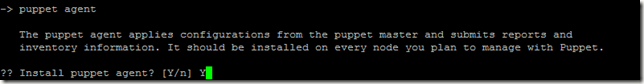








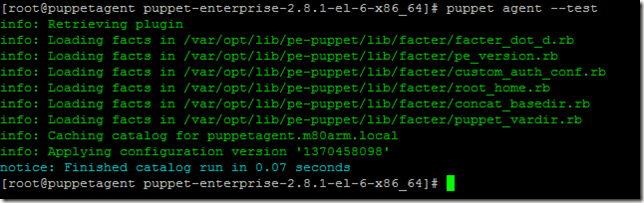

No comments:
Post a Comment