So, after reviewing what was out there I decided on the HP Microserver due to cost (HP are currently offering £100 cash back) and power consumption. Simon Seagrave has an excellent review of the HP Microserver here I purchased the following:
3 x HP Microserver N36L
3 x HP V165 8GB USB Flash Drive
3 x Intel PRO/1000 CT Desktop Adaptor PCI Express
6 x Kingston Value RAM memory - 4 GB - DIMM 240-pin – DDR3
The idea was to have two ESXi5 hosts and one SAN (OpenFiler). Since HP still had the £100 cash back offer on I decided to purchase another Microserver, this time a N40L which came with 2 GB ram instead of 1. All 4 servers came with 250gb 7.2k disks which I inserted into the N40L and installed OpenFiler and created 2 iSCSI LUNS and NFS shares. Since I now have 3 ESXi5 hosts I use two for the general day to day operations and also use the 3rd for testing auto deploy. I purchased a cheap Net Gear gigabit switch (unmanaged) and hooked it all up. I have ESXi5 running of USB connected to the OpenFiler SAN.

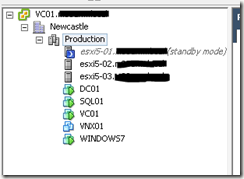
No comments:
Post a Comment